Aabmnc's Blog
Discreet, fast and efficient
Archivos por Etiqueta: video
Flixtime: Online video Editor free to create them with music and photos
Publicado por en septiembre 2, 2011
Thank you very much I remember always that expression in the propaganda of Open English where that plays clumsy said that «that the Internet will happen fashion»; much laughter to me gives me because every day we are really innovating; practically we are more than necessary in a world that is rapidly changing. It is my perception. And I’m right.

And this time I will speak about Flixtime, a practical, versatile video editor to which we can get much benefit because it allows editions online without problem.
The main thing you need to do the user before you can use Flixtime is to create an account for free, what seems a little negative, since many will no longer use it for your little desire to do that, the fact of registration. Although it is free, just that bothers, all alike. The truth is that it is available now in Spanish as you can see.
Flixtime allows you to add your photos, videos/songs, to create new videos from the same, although it has a restriction that only you can create videos of 60 seconds. By the way that this web tool generates hosted videos in flash format on the same site and you can share them with your friends giving the URL. A fairly complete page, and versatile.
Now that I am speaking of sharing, I commented that with Flixtime , you can share the videos in a vast majority of the sites social as Facebook, Twitter, MySpace, among others; It generates the video files in various resolutions, such as HD or Full HD-quality. A good utility!
Seen in WWWhat’s New
Receipt Racer makes printing fun, wastes more paper than you ever thought possible (video)
Publicado por en agosto 31, 2011
 Sure, you could use your printer to spit out spreadsheets, but how about hooking up a DualShock 3 to play it like a video game? That’s exactly what Joshua Noble and the undef duo did during a workshop related to OFFF last week, and the result is stunning (if not hilarious). The trio coded a game in openFrameworks, titled Receipt Racer, which uses a thermal receipt printer modded with a «light beamer» to display game info and represent a car, a DS3 to control it, and a laptop to connect the devices and run the software. A random track with obstacles gets rapidly printed while a player attempts to navigate it without crashing — sort of like Lane Splitter — or until the paper roll runs out after 164 feet. There’s a tree-loving web browser version and the full details of how it works in the source link below. We scored
Sure, you could use your printer to spit out spreadsheets, but how about hooking up a DualShock 3 to play it like a video game? That’s exactly what Joshua Noble and the undef duo did during a workshop related to OFFF last week, and the result is stunning (if not hilarious). The trio coded a game in openFrameworks, titled Receipt Racer, which uses a thermal receipt printer modded with a «light beamer» to display game info and represent a car, a DS3 to control it, and a laptop to connect the devices and run the software. A random track with obstacles gets rapidly printed while a player attempts to navigate it without crashing — sort of like Lane Splitter — or until the paper roll runs out after 164 feet. There’s a tree-loving web browser version and the full details of how it works in the source link below. We scored just over 1,400 1,752 points; let us know how you do in the comments.
Commodore USA begins shipping replica C64s next week, fulfilling your beige breadbox dreams (video)
Publicado por en agosto 20, 2011
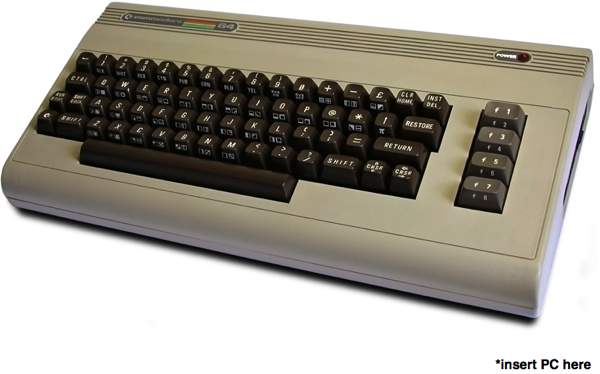 If you’re like us, you’ve probably been holding your breath in anticipation since Commodore USA announced its replica of the famous C64. It promised a keyboard PC that duplicated the original’s retro-beige finish, with an Atom CPU and an NVIDIA Ion graphics card under the hood. But despite numerous announcements, and even after a cross-promotion with Tron: Legacy, they’ve yet to ship any products. The latest word from the company has pre-orders shipping next week, in five different varieties, from a barebones chassis and card reader to the C64x Ultimate – an $895 machine that includes 1TB hard drive and a Blu-ray player. If you haven’t been teased enough over the past year of delays, hit the video after the break for more preview images.
If you’re like us, you’ve probably been holding your breath in anticipation since Commodore USA announced its replica of the famous C64. It promised a keyboard PC that duplicated the original’s retro-beige finish, with an Atom CPU and an NVIDIA Ion graphics card under the hood. But despite numerous announcements, and even after a cross-promotion with Tron: Legacy, they’ve yet to ship any products. The latest word from the company has pre-orders shipping next week, in five different varieties, from a barebones chassis and card reader to the C64x Ultimate – an $895 machine that includes 1TB hard drive and a Blu-ray player. If you haven’t been teased enough over the past year of delays, hit the video after the break for more preview images.
Free Media Catcher: download the video and audio that you want from Internet
Publicado por en agosto 17, 2011
Many do not know, but when you surf the Internet, your computer is downloading all what you’re seeing (files web page, images, audio or video, etc.), and that content is accessible without many problems. That is precisely the purpose of free Media catcher.
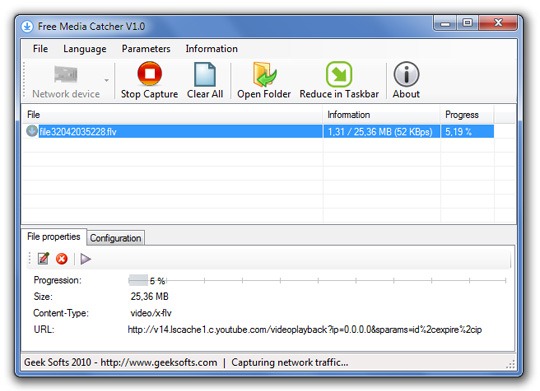
But with a different operation mode, free Media catcher allows you to download the user everything what is seeing (in terms of multimedia content: audio and video) while it is surfing the Web. It is fully compatible with sites like YouTube, DailyMotion and the like, as well as with pages where listening to music online as Last.fm, among others.
free Media catcher has an intuitive, simple to use interface. Click on the option «Reduce in Taskbar» order to start to expect the content to that way, download them to your computer. Supports files of audio MP3 / OGG, as regards videos supports FLV and new Google WebM, also with MP4 format. Program is compatible with Windows 7.
Once you start the «capture» process, i.e. when it begins to download the files that the user will see on the Web, not may be detained, which I think is a bug, that in the future should be corrected. Rest, free Media catcher is a quite effective, and above all to web pages where we do not know tools for multimedia files.
By the way, free Media catcher is available only in English and French.
I’ve seen it in ArtugroGoga.com
Insert Coin: Air Guitar Move for iPhone (video)
Publicado por en julio 25, 2011

We’re not sure proper air guitarists would ever consider adding a bonafide pick to their cherished imaginary pastime, but what if a petite plastic plectrum could turn those strokes into stringed acoustics that more than just you can hear? That’s the idea behind Air Guitar Move, a $50 motion-sensing guitar pick that pairs with a dedicated iPhone app using a single dock-connected string. The minds behind Move aren’t new to product design — Colin Karpfinger created Thumbies, a suction cup-based gaming control accessory for iPhone, and Ronald Mannak has launched other freestyle electronic toys, including the V-Beat AirDrums and AirGuitar — so if they meet their $25,000 funding goal, we imagine that we’ll have a very solid iPhone accessory on our hands.
A $39 pledge gets you a single Move with a 20 percent discount, and a pledge of $49 will net you a pick from the first shipment, so you’ll be strumming away a month before folks in the first group. The creators have yet to commit to a ship date, but head over to Kickstarter if you’d like to make a pledge, or jump past the break for the intro video and an update on our last featured product, ZionEyez.
Previous project update: ZionEyez video-recording glasses, our last Insert Coin project, has tripled its funding goal of $55,000, and is on track to ship in late summer. There’s still 42 days left to pledge $150 for your own pair of the 720p specs, which are expected to retail for $199. Check back for our full review later this summer.Ping iPhone cradle can lower your handicap, but you’re still on your own with the gophers (video)
Publicado por en junio 18, 2011
New iPing putter app targets consistency for better putting
PING®, a company with a legacy of putter innovation and success, introduces the iPING™ putter app – a free, wireless, go-anywhere putting improvement tool that identifies a player’s stroke type, analyzes their impact angle, and measures their tempo. After a series of putts, the iPING app records the golfer’s consistency in each area and establishes a Putting Handicap™ (PHcp™), which gets lower as the player improves their consistency, the key to holing more putts.
The iPING app is a free download from the iTunes® App Store™ for the iPhone® 4 and the smaller iPod touch® (4th gen). The iPING app works in conjunction with a PING cradle ($30 MSRP), which holds the mobile device and clips onto the putter shaft just below the grip. Cradles are available for either the iPhone 4 or iPod touch (4th gen) due to the different sizes of the devices.
The iPING app will be on iTunes on June 20th. PING cradles will be available on the same date through key golf retailers’ websites. Other PING retailers will offer the cradles in early July.
The iPhone 4 and iPod touch (4th gen) are the only mobile devices that contain both accelerometers and gyroscopes – the key technology features that allow iPING to measure and record data. The accelerometers measure linear acceleration, while the gyroscopes detect rotational speed.
«Innovation takes many forms,» said John A. Solheim, PING Chairman & CEO. «My father, Karsten Solheim, started PING with a single putter design. The engineering principles of that design and subsequent models ignited a revolution in golf club design and putter fitting. The Anser putter, which he designed in 1966, still dominates the Tours today more than 45 years later. The iPING app continues in our long tradition of innovation by allowing golfers to analyze their putting strokes more closely than ever. It works like a launch monitor for putters by measuring key aspects of your stroke. It will help every level of golfer see better results by adding more consistency on the putting green. Besides that, it’s a lot of fun to use and has several other features.»
The iPING app analyzes and displays a golfer’s consistency onscreen using three criteria:
STROKE TYPE: Stroke type is the classification of a player’s closing angle, the amount of rotation of the putter face during the forward stroke. PING’s research found that golfers can be categorized as one of three stroke types: Straight, Slight Arc, or Strong Arc, measured in degrees of face rotation. (Straight has very little or no rotation; Strong Arc has the most.) The research shows that players tend to be most consistent with a balance of putter that matches their stroke type. Face-balanced putters work best for Straight strokes while toe-down putters are most effective for a Strong Arc.
IMPACT ANGLE: Impact angle is the putter’s face angle at impact, relative to address, measured in degrees. PING’s data shows that even the best players in the world do not necessarily have a 0 impact angle average, but all are highly consistent.
TEMPO: Tempo is a measure of the duration of the backswing relative to the forward swing and is expressed in a ratio: 2 to 1, for example. The average tempo will vary among players, but the best putters have extremely high consistency in tempo.
MEASURE MODE: In Measure mode, the golfer hits five putts and their stroke type, impact angle and tempo are displayed for every putt in that session and stored. The iPING app calculates a consistency score, and then averages the scores over time to build a Putting Handicap (PHcp). As the player improves their consistency, they’ll watch their PHcp come down.
PRACTICE MODE: In Practice mode, the user can isolate one aspect of their putting that’s lacking in consistency – tempo, for example – for extra attention. Stroke type, impact angle, and tempo are displayed for individual putts.
COMPARE MODE: In Compare mode the player can compare their results with previous sessions or with those of their friends. They can even do side-by-side comparisons with several PING tour pros, whose results are pre-loaded into the iPING app.
Users can also share and compare their results through social media, Solheim said. «The social aspect and the ability to form a community around it is another exciting feature of iPING,» he said. «Golfers can share their results by emailing friends and posting sessions on Facebook® or Twitter®. We expect golfers to fully embrace these features as they develop fun and friendly competitions using iPING and their mobile devices.»
Cloud Engines recalls potentially flammable Pogoplug Video
Publicado por en junio 18, 2011
Looks like sharing videos over the cloud may be a risky task — if you’re using the box shown here on the left, that is. The Pogoplug Video hit the retail scene about two months ago, but Cloud Engines has already issued a recall after two devices nearly went up in flames. According to The Official Pogoplug Blog, the internal chip that handles video encoding can experience «thermal runaways» after long periods of use, which could cause the device to reach unsafe temperatures; this despite having a fan to keep things cool. The affected model numbers include Pogo P-11 through 14, and the company asks that owners get in contact to setup a return and refund. In the meantime, it also suggests that the units be unplugged — a good idea if you want to avoid possibly burning the house down.
Strawberry Tree brings free, solar-powered charging to Belgrade’s BlackBerrys, more (video)
Publicado por en junio 18, 2011
Renewable energy in the palm of your hand
A public solar-powered mobile device charging point called the «Strawberry Tree» in the
centre of Belgrade’s Obrenovac district is attracting users of all ages, informing about
sustainable energy, and inspiring youth to behave responsibly.
Milos? Milisavljevi was just 17 years old when the inspiration hit him. He was working on a
school project on sustainable energy. «We wanted to find the best ways of promoting
renewable energy, and knew that to do that we needed to reach people’s emotions.
Everybody has their own problems. To capture their attention we needed to make something
from which they will personally benefit.»
Knowing that five billion mobile telephones are in use around the world, and that the number
will only grow, Milisavljevi connected the dots.
«I thought that maybe we could help by building a station where people could use solar
power in public spaces to recharge their telephones and other mobile devices like iPods.» he
said. «This introduces a direct trigger: solar power is relevant. Solar power provides
solutions.»
This idea that Milisavljevi hatched in high school is now a reality. The original proto-types
and models were entirely self-financed. He approached the Belgrade municipality, and city
officials quickly recognised the value of the project, built the charger and installed it in the
Obrenovac district of Belgrade.
Now called a «Strawberry Tree,» the first station was installed in November 2010. In its first
40 days of use, 10,000 charging sessions were logged. That equates to an average of about
10 sessions every hour! There is no charge to users to plug-in to the power source. «Energy
from the sun is free, and it would be unethical to charge people to use the Strawberry Tree,»
Milisavljevi explained. Belgrade has plans to build and install three more stations around the
city in the coming months.
Each charging sessions takes about 10-15 minutes. Milisavljevi maintains that the charging
station also offers a social benefit. As the users wait, they have no choice but to gather
around the tree. «Discussion of the benefits of solar power is inevitable as people congregate
in the shadows of the Strawberry Tree,» he says. «We are trying to inspire young people to
think about the source of the energy they use, and behave and act responsibly.»
A true entrepreneur, Milisavljevi organises his renewable energy projects within the NGO he
created called «Strawberry Energy.» What’s behind the name? «We like the symbolism of
strawberries. They are the first fruit of the spring season. That represents leadership,
innovation. Plus, in ancient times the strawberry was a symbol for love and perfection. That
works for us, too.»
Milisavljevi , now 22, plans to finish his studies in electrical engineering this autumn, and
then head off to complete a masters degree. But meanwhile, Strawberry Energy is in
negotiations with several other cities in Serbia and the surrounding interested in introducing a
charging point in their local communities. «Our sole desire is to spread the word of
sustainable energy and try to make the world a better place, as much as we can.»
Real Racing 2 HD wireless, dual-screen gaming with iOS 5 on iPad 2 hands-on (video)
Publicado por en junio 18, 2011

It’s just one week after Nintendo unveiled dual-screen gaming on the Wii U at E3, but Apple’s iOS 5 beta is already bringing a very similar experience to the living room — many months before Nintendo’s latest console is expected to ship. We installed iOS 5 on an iPad 2 and Apple TV, and took the latest version of Real Racing 2 HD for a test-drive, which enables dual-screen gameplay over AirPlay without the need for Apple’s $39 AV adapter. Other games, like Angry Birds, simply mirror the iPad’s display (and aspect ratio) on your HDTV, but Real Racing streams 16:9 HD video.
For this game (and we imagine many more to come), you use the iPad as the controller — both while navigating through menus and in race mode — while the game appears only on your TV (though the tablet does display some vitals, and a map of the track). There’s noticeable lag between the iPad and Apple TV when using AirPlay, which may be an issue for games where timing is important, such as Rock Band, but didn’t seem to set us back while playing Firemint’s racing game. Overall, AirPlay offered a seamless gaming experience without a single hiccup — surprising, considering iOS 5 just hit beta last week. It’s difficult to do this hands-on justice without a video demo, so jump past the break for an exclusive look at wireless, dual-screen gaming on the iPad and Apple TV.

Redbox starts renting out video games nationwide, charges $2 for your Xbox 360, PS3 or Wii pleasure
Publicado por en junio 17, 2011
 Exactly as promised, Redbox is today inaugurating a new branch to its media-renting venture with the introduction of video game rentals at $2 a day. There’s a pretty rich and fresh selection on offer, including the likes of Duke Nukem Forever, Dirt 3, and Brink, and you can reserve your copy online before moseying down to your nearest Redbox kiosk to execute the transaction. About 5,000 of those crimson encasements have already been partaking in the testing of this service, but now Redbox is flipping the switch on the other 21,000 across the US and making things officially official.
Exactly as promised, Redbox is today inaugurating a new branch to its media-renting venture with the introduction of video game rentals at $2 a day. There’s a pretty rich and fresh selection on offer, including the likes of Duke Nukem Forever, Dirt 3, and Brink, and you can reserve your copy online before moseying down to your nearest Redbox kiosk to execute the transaction. About 5,000 of those crimson encasements have already been partaking in the testing of this service, but now Redbox is flipping the switch on the other 21,000 across the US and making things officially official.